How To Screenshot On Nexus 7 with 2 Ways
1. To take a screenshot on your new Nexus 7, hold in the volume down and the power buttons at the same time.
After a brief pause, you'll hear an audible noise and see an animation.
2. With Screen Maker Application
Taking a screenshot on display at the nexus often do users, usually to show off the results of its theming, and shared to forums, but users mostly just taking his screen image, not menyertkan frame nexus phones that are in use. Usually the users to add frames to the screenshots that have been taken are using the photoshop to edit it. Now you do not have to bother anymore have to use photoshop to edit because existing applications that can take screenshots at the same frame / or body cell phone, Screen Maker application name to make it look more steadily when in the share in the forum.
Screen maker application can be downloaded for free and there is also a pro version of it, this application supports 18 sbagai following resolution size, 240x320, 240x400, 320x480, 360x640, 480x800, 480x854, 480x600, 480x1024, 540x960, 640x960, 600x800, 600x1024, 720x1280, 768x1280, 800x1280, 1080x1920, 1200x1920, 1600x2560, you can adjust the resolution with phone you are using.
This is an example of the results will happen:
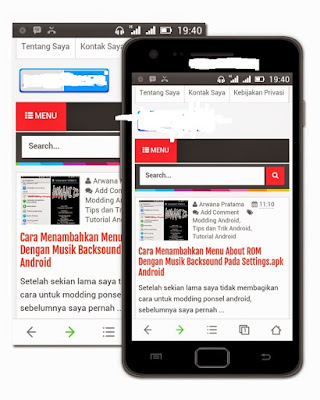 |
| How To Screenshot On Nexus 7 with 2 Ways 01 |
In addition you can choose the size of the resolution, you can also choose the type of other phones with the same resolution of your cell phone.
 |
| How To Screenshot On Nexus 7 with 2 Ways 02 |
Once you've successfully you can directly edit nge-screen share your edits. Download Screen Maker application in the play store
This is the frame / body cell phone provided by the application screen maker:
Nexus smartphone
Nexus 5
Nexus One
Nexus S
Galaxy Nexus
Nexus 4
Nexus 7
Nexus 10
Nexus 7 (2013)
HTC smartphones
HTC One
HTC DNA
HTC One X
HTC One X +
HTC One V
HTC One S
HTC Evo 4G LTE
HTC Evo 3D
HTC Incredible S
HTC Sensation
HTC Desire X
HTC Desire HD
HTC HD2
HTC Wildfire S
HTC Explorer
HTC Dream
HTC Eris
HTC Jetstream
HTC Desire S
HTC Desire Z
HTC Sensation XE
Samsung smartphone
SGS 4 Active
SGS 4
SGS Advance
SGS
SGS2
SGS3
SGS3 Mini
Samsung Note 3
Samsung Note 2
Note Samsung
Samsung Y
Samsung W
Samsung ACE
Samsung Galaxy Tab 2 7.0
Samsung Galaxy Tab 10.1
4G Samsung Galaxy exibit
Samsung Galaxy Mini 2
Samsung Galaxy Mini
Samsung Gio
Note Samsung 8.0
SmartphoneSony Sony Xperia Z "Yuga"
Sony Xperia ZL
Sony Xperia S
Sony Xperia P
Sony-Ericsson Xperia X10
Sony-Ericsson Xperia Arc S
Sony Xperia Tipo
Sony Xperia Ray
Sony Xperia T
Sony Xperia Play
Sony Xperia Miro
Sony Xperia Mini
Sony Xperia Sola
Sony Xperia SP
Motorola Smartphone
Motorola Razr M
Motorola Photon 4G
Motorola Razr
Motorola MOTOLUXE
Motorola Atrix 4G
Moto X
Etc
Asus Transformer
Meizu MX
ZTE Blade
ZTE Skate
Oppo Find 5
Oppo R819
Kindle Fire
LG Optimus G
Zopo ZP990
Nokia Lumia 925
Easy right? screenshot of course you become more attractive if you add a
frame. Good luck and hopefully useful.


No comments:
Post a Comment
Note: Only a member of this blog may post a comment.